If you have a query that “How to reduce memory usage of MySQL Ubuntu Server” then don’t worry! In just 5 simple steps, you will be able to reduce your Mysql memory usage significantly.
Step 1: Open file:
/etc/mysql/mysql.conf.d/mysqld.cnf
Step 2: Find
[mysqld]
and just under it, write: performance_schema = 0
Step 3: Restart Mysql using the following command:
sudo service mysql restart
Step 4: To check whether it’s working fine. Login to Mysql by:
sudo mysql
and by entering the following command:
SHOW VARIABLES LIKE '%perf%';
You should see the following line at the top:
| performance_schema | OFF |
These small changes will reduce your RAM (memory) usage significantly as shown in the below screenshot:
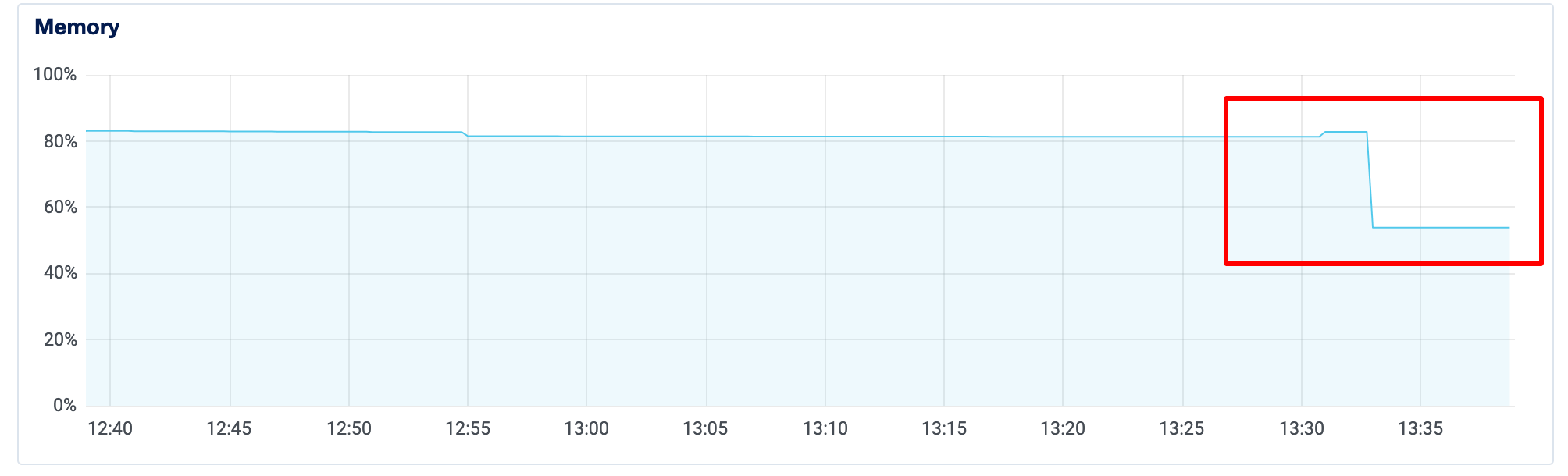
With this short tutorial, I’m sure now you know How to reduce memory usage of MySQL Ubuntu Server.
Use this command to check the total free space available in the ubuntu machine.